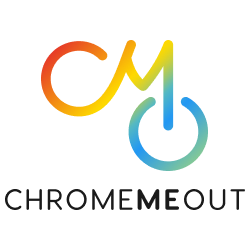I didn’t really know what to expect moving away from my iPad Pro to my Chromebook as my primary sidekick device. All I knew was what I’ve longed for from my iPad for so long. Most of the time, for me, with new devices, the on paper to real-life transition always found a way to tame expectations. So I tried not to set the bar too high. In this post, I will share the top 3 features I’ve discovered so far.
all i wanted
My wishlist included but did not end at:
- a decent (offline) IDE
- a stable terminal integration to manage my server(s), and
- the ability to manage my coding/ side projects (I have some exciting posts coming on this later, so stay tuned).
Furthermore, and probably most importantly, I yearned for multi-user support for the occasions where friends or Eli (my 2-year-old son) wanted to use my device. This separation was essential, especially with Eli, as he had a natural ability to find and turn my system designs or noted thoughts into his latest Picasso-esque masterpiece.

and so far…
Although my journey’s just begun, these are my personal top 3 Chrome OS features so far.
Multi-User Support
Multi-user support is implemented so well on Chrome OS. I had to shake my head at the length of time it’s taking Apple to bring this feature over to their iPad OS. Not only can we create a user if the person is going to be constantly using our device (albeit, a google account is needed). But we can also enable “guest accounts”, which gives a temporary, self-wiping space that they can use for browsing the web.
Native Visual Studio Code compatibility
As a visual (studio) coder, what more could I have asked for 😍😍. Its extension library continues to grow, and with that, the potential of tasks I can complete with my sidekick. The ability to run ARM64 compatible Linux software gives us access to a vast catalogue of familiar, battle-tested, developer trusted software on our Chromebook.
In a series of future posts, I will share how I went about setting my Chromebook development environment. I will also talk about the extensions currently in my arsenal.
Linux terminal (Debian 10 “buster”)
The Enabler. Without this almost seamless integration, Chromebook/ Chrome OS would be a shell of itself – pun intended. With the growing popularity and advancements in ARM64, we can assume that developers will create more packages with this architecture in mind.
This uptake will only bring more excitement to the possible things we will be able to do. However, as explained in this post, looking at what is offered now is the most important thing. And I can see many opportunities. Opportunites to port existing workflow onto a Chromebook/ Chrome OS device.
i’m still exploring
I am still a baby, and I am learning to crawl in the world of Chromebook/ Chrome OS. I am constantly discovering new and exciting features, which I will regularly share, as mentioned previously. So, stay tuned for the next episode of Dragon Ball Z posts of Top X features.